TeamViewer确实非常好用,但是有时会被误识别为商业用户,解决起来非常麻烦。
如果你有一台自己的公网服务器的话,完全可以自己搭建远程桌面服务。
这里我们使用frp内网穿透配上Windows自带的远程桌面,windows自带远程桌面大家都知道,显示适配好、速度非常快,1Mbps小水管的服务器都能流畅远控。
对于我来说还有个优点,基于windows系统用户的远控,一个用户同时只能连接一个客户端,安全性和私密性比较高。
微软的RDP 是一个公开的协议,是在协议级别的远程控制传输,变化了哪点传哪点,有时候传的是描述数据,比如显示一个框,RDP远程桌面并不真的传输一个窗口图像,而是传输一个窗口的属性,然后由客户端绘制,其它控制软件都是把图像传过来, 只能压缩图片等试工提高速度 ,但JPG本来就是经过压缩的所有提高速度不明显,而远程桌面这织需要输入一个窗口属性 如 大小 颜色,位置等,这些数据很少,客户端通过这些数据再绘制窗口,而不需要把它当图片传输,当然有些还是需要传输图片的,如果桌面背景图等,所有远程桌面在默认设置时,会自动禁止显示远式桌面背景。
Windows自带的远程连接,使用的RDP协议,这个只有微软玩的转了。
服务器设置
下载解压frp
wget https://github.com/fatedier/frp/releases/download/v0.25.0/frp_0.25.0_linux_amd64.tar.gz
tar -zxvf frp_0.25.0_linux_amd64.tar.gz
编辑frps.ini配置
[common]
bind_port = 7000
log_file = ./frps.log
log_level = info
log_max_days = 3
max_pool_count = 50
subdomain_host = 213.name
启动frps服务端
nohup ./frps &
注意防火墙要开启7000和3389端
Windows客户端设置
第一步:设置windows用户密码
第二步:开启远程桌面服务
第三步:下载解压Windows版的frp
https://github.com/fatedier/frp/releases/download/v0.25.0/frp_0.25.0_windows_amd64.zip
第四步:编辑frpc.ini配置文件
[common]
server_addr = 服务器IP
server_port = 7000
[RDP]
type = tcp
local_ip = 0.0.0.0
local_port = 3389
remote_port = 3389
第五步(可跳过):开启frpc客户端测试
第六步:注册frp为系统服务器
借助 winsw 工具可以将frpc注册为windows系统中的服务。
https://github.com/kohsuke/winsw/releases/tag/winsw-v2.1.2
下载winsw最新版,为了方便将其重命名为winsw.exe, 将该文件和frpc.exe放在一起,然后新建winsw.xml写入以下内容:
<service>
<id>frp</id>
<name>frp</name>
<description>用frp发布本地电脑网站到外网</description>
<executable>frpc</executable>
<arguments>-c frpc.ini</arguments>
<logmode>reset</logmode>
</service>
按住Ctrl点击右键打开powershell,
输入命令提权
$loc = (Get-Location ).Path
Start-Process powershell.exe -Verb runas -ArgumentList “-NoExit”,”-Command”,”& {cd $loc }”
然后执行winsw install注册服务
按win+R后执行services.msc进入到服务列表页面找到frp服务。启动并按照下图设置
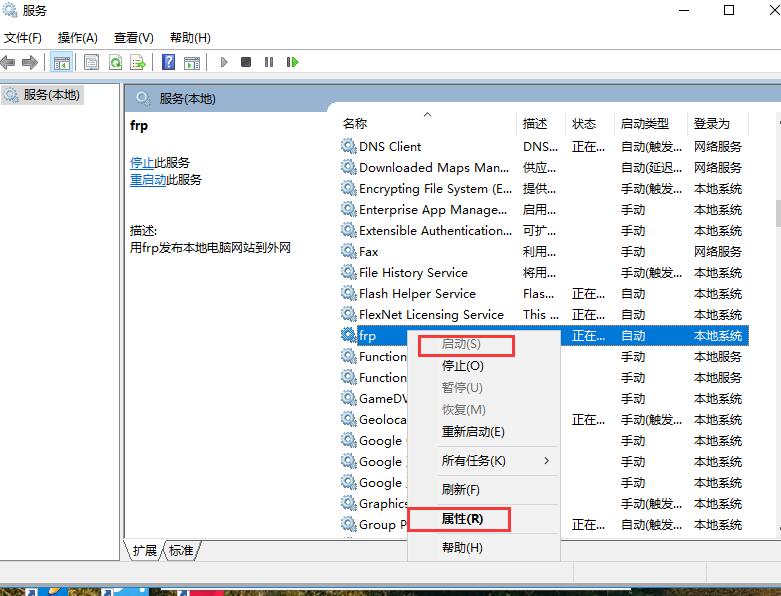
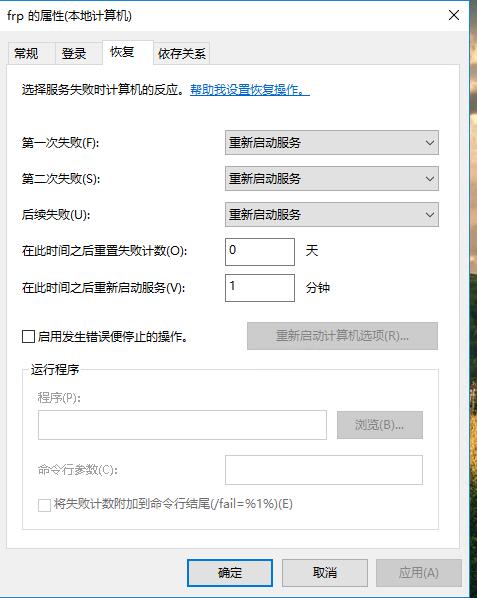
至此大功告成,打开“远程桌面连接”,输入服务器的域名或IP、账号密码即可体验丝滑的远程桌面体验。
我使用上海节点的阿里云服务器,甚至感觉不出自己在远程使用电脑
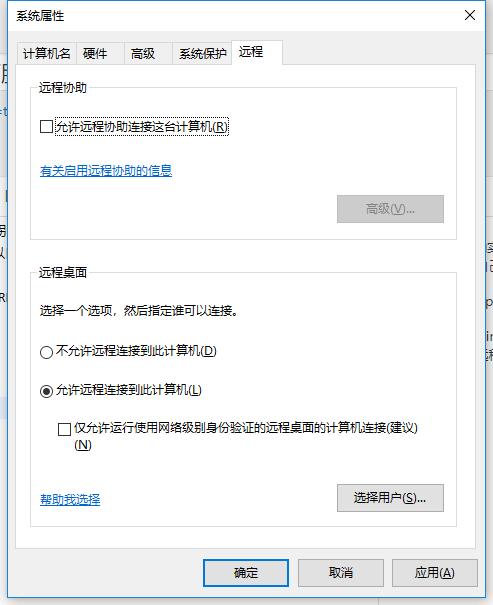
这个服务能监测到是否启动成功吗,如果因网络问题启动失败,会不会重试?
可以自己写个守护进程脚本
爬梯子下载也很慢 有没有别的下载的办法
不需要梯子
没啥毛病,不提权直接powershell里winsw install也是可以的,顺便一说不知道为啥帖子里winsw github链接404了,补一个新的https://github.com/winsw/winsw最新版刚试过搭建成功
感谢补链
powershell那一段出错所在位置 行:1 字符: 63
+ … art-Process powershell.exe -Verb runas -ArgumentList -NoExit,-Command …
+ ~
参数列表中缺少参量。
所在位置 行:1 字符: 72
+ … ss powershell.exe -Verb runas -ArgumentList -NoExit,-Command,& {cd $l …
+ ~
参数列表中缺少参量。
所在位置 行:1 字符: 73
+ … s powershell.exe -Verb runas -ArgumentList -NoExit,-Command,& {cd $lo …
+ ~
不允许使用与号(&)。& 运算符是为将来使用而保留的;请用双引号将与号引起来(“&”),以将其作为字符串的一部分传递。
+ CategoryInfo : ParserError: (:) [], ParentContainsErrorRecordException
+ FullyQualifiedErrorId : MissingArgument
延迟还好吗?
看你宽带和操作的画面啊,日常操作没问题,看视频肯定卡
太干了,家庭版不支持远程,搞tm半天..
淘宝可以买升专业版的激活码
[root@iZwz9a9uyf6zq3e2x8nimbZ ~]# nohup ./frps &
[1] 32374
nohup: ignoring input and appending output to ‘nohup.out’
nohup: failed to run command ‘./frps’: No such file or directory
[1]+ Exit 127 nohup ./frps
frps服务端你都没下载怎么运行..
wget也解压了![[..^v^..]](https://www.213.name/wp-includes/images/smilies/kb-emoji-U+E412.png)
/root/frp_0.25.0_linux_amd64/
那你这样执行/root/frp_0.25.0_linux_amd64/frps
可以了哈哈—
在哪启动frps服务端》
你的服务器上啊
不是,提示路径不对,默认在root
ROOT也没问题的啊,你把报错贴上来
我解决了,坑真的不少,这两天写篇博客
目前发现的原因是winsw status:stopped,解决方法还没找到,winsw的log显示2020/03/11 23:19:44 [W] [service.go:82] login to server failed: dial tcp 127.0.0.1:7000: connectex: No connection could be made because the target machine actively refused it.
dial tcp 127.0.0.1:7000: connectex: No connection could be made because the target machine actively refused it.
应该是你frp配置没搞好
我微信Zed_Wong,有机会探讨一下吗
兄弟,我服务器端口也开了,远程机的本地端口也开了,还是没成功
用毛子版的TV就好了,有啥麻烦的?
关键是微软的RDP比其他远程桌面都好用啊